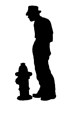

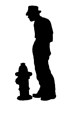 |
 |
| Tech Support |
|
Maps are no longer downloading. (06 Feb 25) The National Weather Service is working on a major upgrade in the way they generate radar images which may cause StormChaser 1.x to stop working. For this reason StormChaser 1.x is no longer available for downloading on either Handango.com or Pocketgear.com. We are currently working on completing StormChaser 2.0 which will be compatible with the new NOAA Weather Service radar images. New features in StormChaser 2.0 include:
|
|
The registration code does not seem to work and it continues to ask me to register. (03 Sept 23) When you purchased StormChaser you specified the owner name of your Pocket PC. Your owner appears on the Today screen of the PocketPC. If you are only running the desktop version you should have specified your name. The registration code is tied to this owner name. Unfortunately the capitalization, punctuation and blanks are all significant so the Owner Name on your PocketPC and/or desktop computer must match exactly the owner name you specified when your purchased your registration code. Make sure there are no leading or trailing blanks and no more than one blank between each part of your name. To change the Owner Name the PocketPC, click on Start / Settings / Owner Information. For you desktop computer simply enter the Owner Name you specified when your purchased your registration code, into the registration name field on the registration screen in StormChaser. This registration system was invented by Handango.com so we are unable to change it's requirements. |
|
Installing to the PocketPC fails and the message "Failed to copy file" is displayed. (03 Aug 04) To install to your PocketPC you will need to copy the StormChaser.cab file directly to your PocketPC and then click on this file using the PocketPC File Explorer. It will then install StormChaser. When if completes you may delete the .cab file from your PocketPC. This issue is only a problem for a small number of reported cases and we have had difficulty reproducing this problem. This issue should now be resolved in StormChaser v1.1.1c |
|
Where are the loaded maps when StormChaser is installed on the storage card? (03 Apr 28) When loading StormChaser to a storage card, it turns out that ActiveSync forgets the path when installing. The installation script specified the correct paths, but ActiveSync forgets them when installing anywhere but the default location. The loaded maps from the weather service are be located under "\My Device\Program Files\Derelict Software\StormChaser\Maps" when installing to the default location. When installing to the Storage Card, StormChaser will be installed to "\My Device\Storage Card\Derelict Software StormChaser" however the Maps subfolder will be missing. Maps end up being located at "\My Device\Maps" instead. The program still functions correctly but the maps are not placed on the storage card. To move the maps folder back to the storage card, browse the storage card and create a maps folder, preverably "\My Device\Storage Card\Derelict Software StormChaser\Maps". Now run StormChaser and select menu Load then Set Map Folder, and within this dialog browse to the Derelict Software StormChaser/Maps folder on the storage card. Press OK. You may now copy the maps, if you wish, from the old maps folder to the new one. Then the old map folder and it's contents, located at \My Device\Maps, can be deleted. This issue has been resolve in StormChaser v1.1 |
| Home | © Derelict Software, 2003 |